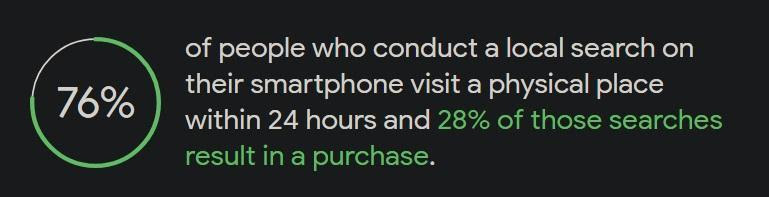
How to Get Your Company Listed on Google Maps
Do you want to know how to get your company listed on Google? Adding your business to Google Maps is one of the simplest methods to accomplish this.
The procedure is free and straightforward. You may get your business on Google Maps by going directly to Google Maps or by using Google My Business. In any event, Google will want you to authenticate that you are the business’s owner.
Is it worthwhile to use Google Maps for business? Absolutely. Within 24 hours, 76 percent of people who conduct a local search visit a physical business or shop. 28 percent of them make a purchase in the end.
Another way to look at it is that adding your business on Google Maps could enhance your discoverability by 76%. It can also increase your sales by up to 28%.
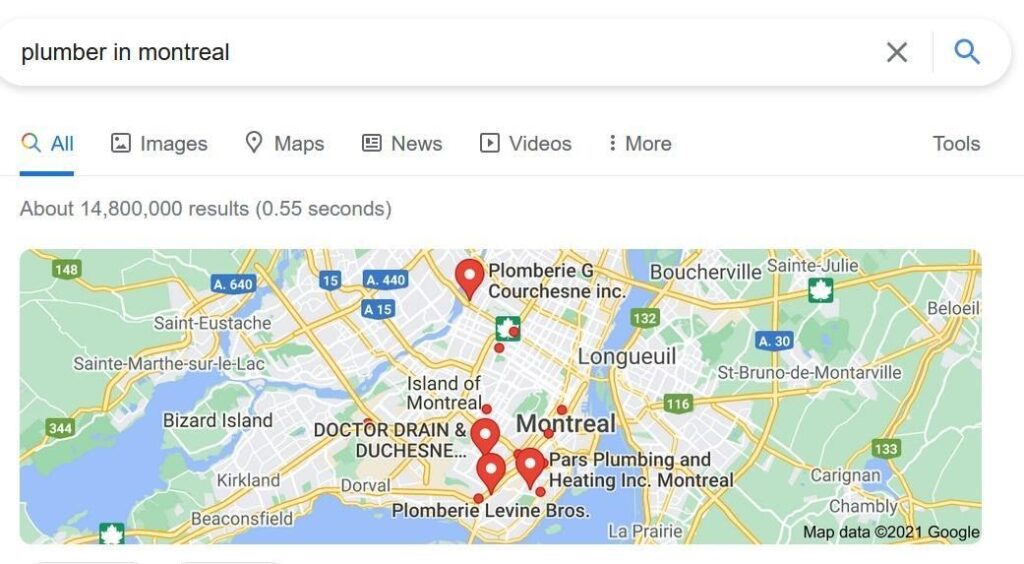
What Is Google Maps and How Do I Use It?
In a commercial environment, Google Maps makes it possible for consumers and clients to find your company using a Google search. When activated, your company will appear on Google when customers search for local businesses that provide specific services.
For example, if you are a plumber in Montreal, your company will appear when someone searches for “plumber in Montreal.” Here’s an actual Google Maps example, replete with actual plumbing firms.
How awesome would it be if your company also appeared in local searches? In fact, with a little more SEO, Google will feature your business in the Local Pack, making it even easier to find.
The Local Pack on Google is a “top three” list of the finest local businesses for various queries. Your website, directions to your location, ratings, opening hours, and any other information that may entice potential customers are all included in the listing. However, unless you list your business on Google Maps, it will not appear in the Local Pack results.
Google Maps may be the most significant component of any local SEO campaign because it makes your business easily discoverable in local searches.
How Much Does It Cost to Get Your Company Listed on Google Maps?
Adding your company to Google Maps is entirely free. You only need to create a free Google business profile. You can then add your business to Google Maps to reach more clients.
How to Get Your Company Listed on Google Maps
You can add your business to Google Maps in two ways. The first is to use Google Maps directly, and the second is to use Google My Business.
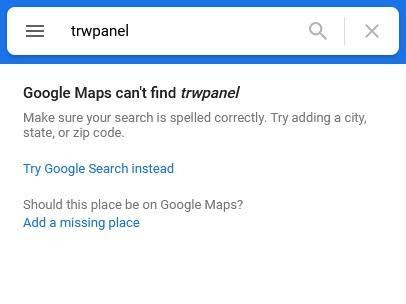
Step 1: Go to Google Maps and search for your company.
Go to google.com/maps/ and type in the name of your company in the search field. If your company appears, it is already listed. Because anybody may add a business to Google Maps, yours may already be listed.
If your business does not appear in Google Maps results, you will be given the option to “Add a missing place.”
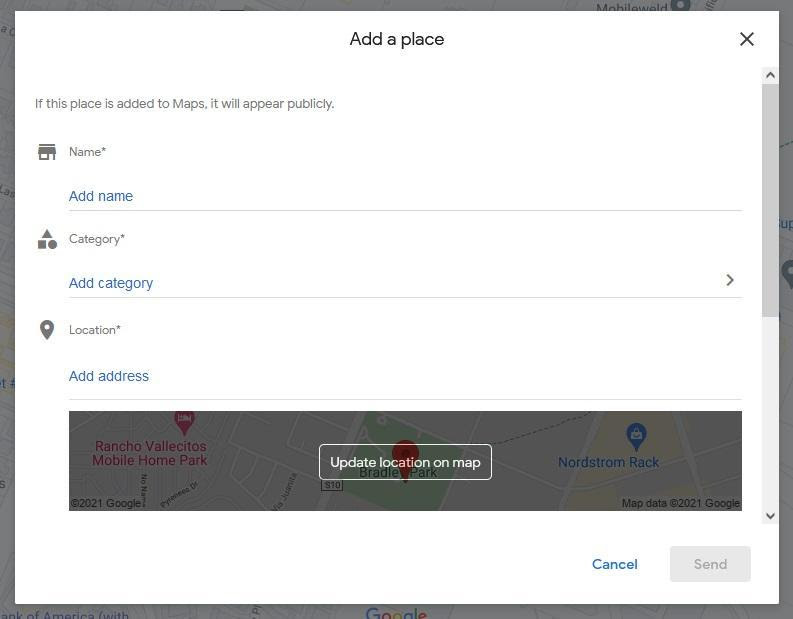
Step 2: Fill in the blanks.
Select “Add a missing spot.” The following window will allow you to submit information about your company. This comprises the name of your company, its category, and its location.
Your company will already be listed on Google Maps at this time. However, until you claim the listing, it will not appear on Google Maps or in the Local Pack.
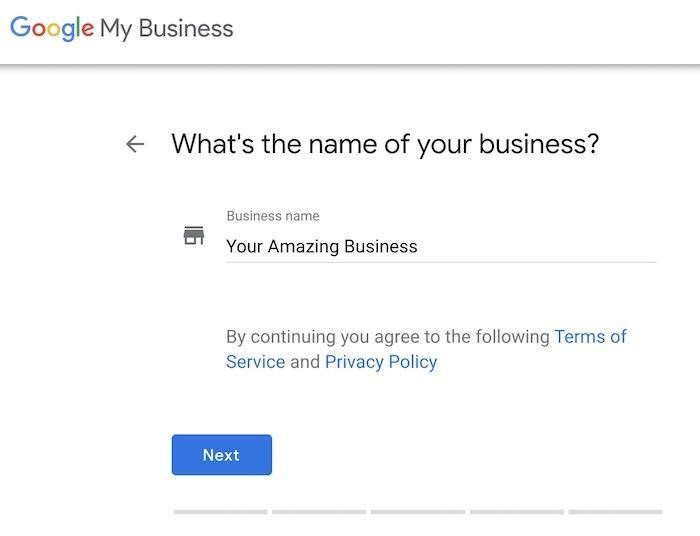
Step 3: Register your company.
You’ll see a link to “Claim this business” in the following window. This informs Google Maps that you are the business’s owner. As a result, Google will allow you to change any information as needed in the future. You can, for example, include your website, contact information, operation hours, and so on.
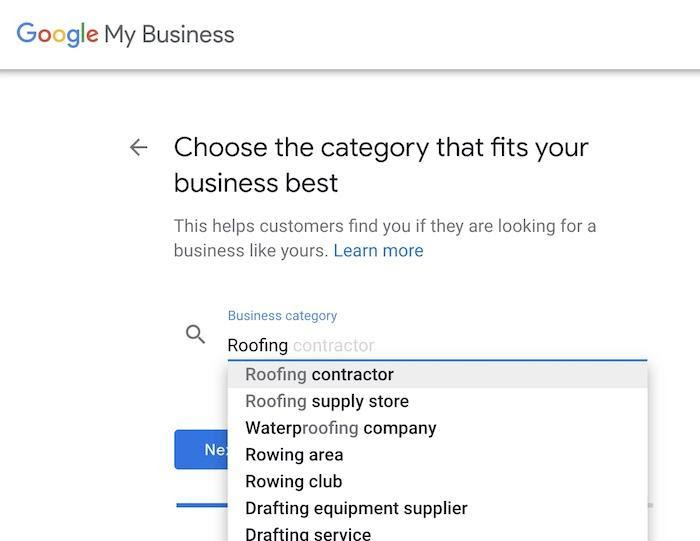
Step 4: Confirm the company’s legitimacy.
Google will need to authenticate that you are truly the proprietor of the business as you state in this final stage. Often, they’ll do this through an email-based postcard.
It should arrive within two weeks. Changes to any of the details will result in a new code from Google, which will necessitate a new postcard.
The postcard has a one-of-a-kind PIN that you enter online to verify your business. You must do this within 30 days after requesting the code in order for it not to expire. After verification, it usually takes a few weeks for your business to appear on Google Maps and other Google platforms.
How to Use Google My Business to Get Your Business Listed on Google Maps
Google My Business (GMB), now known as Google Business, is a free service for managing how your business appears on Google platforms such as Google Maps. You don’t need a website to use GMB, although having one helps a lot when it comes to ranking on Google’s search platforms.
Here’s a step-by-step tutorial to getting your business on Google Maps with Google My Business.
Log in to your business account on the Google My Business website. If you don’t already have an account, you can create one here.
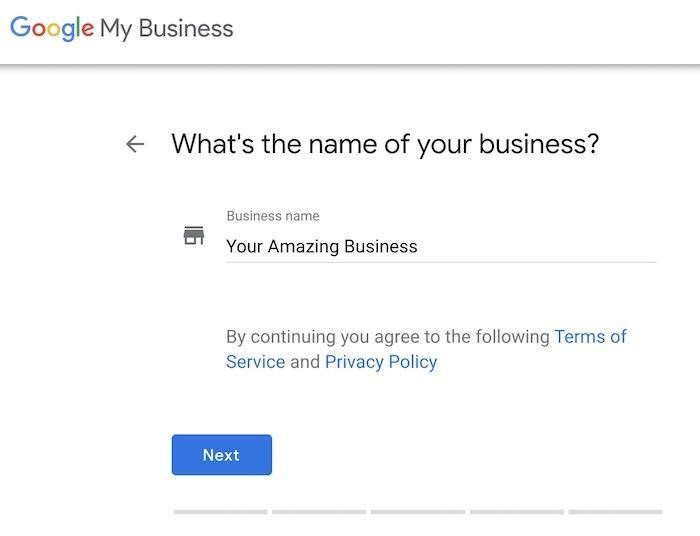
Step 2: Look for your company.
Once you’ve logged in to Google My Business, search for your company precisely how you want it to appear in Google. If your company’s name displays with its address, that signifies it’s already on Google My Business. In that situation, you’ll need to claim it and prove that you’re the rightful owner.
If your company does not display in search, select “Create a business with this name.” Now, type out your company’s name precisely as you want it to appear on Google.
GMB setup – enter the name of your company that you wish to appear on Google.
Suffixes such as LLC and Inc. are permitted, but are not required.
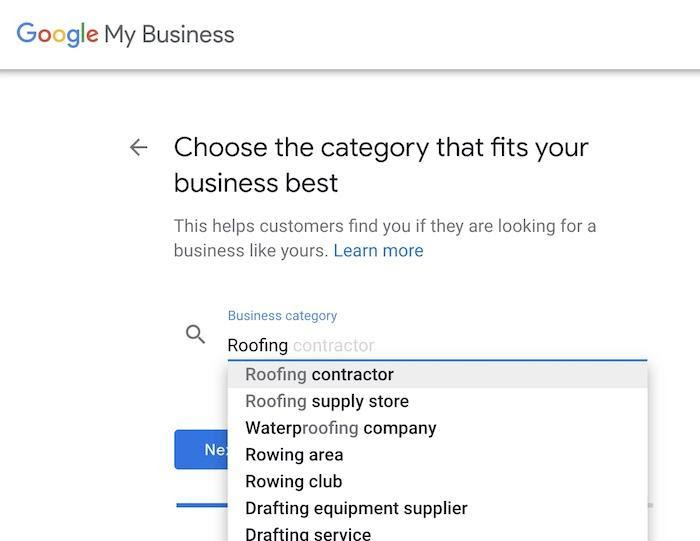
Step 3: Select a business category.
On the next page, from a drop-down menu, choose the category that best fits your company. You can also type it in and Google will propose alternatives.
This is critical since it tells Google which local searches should display your business.
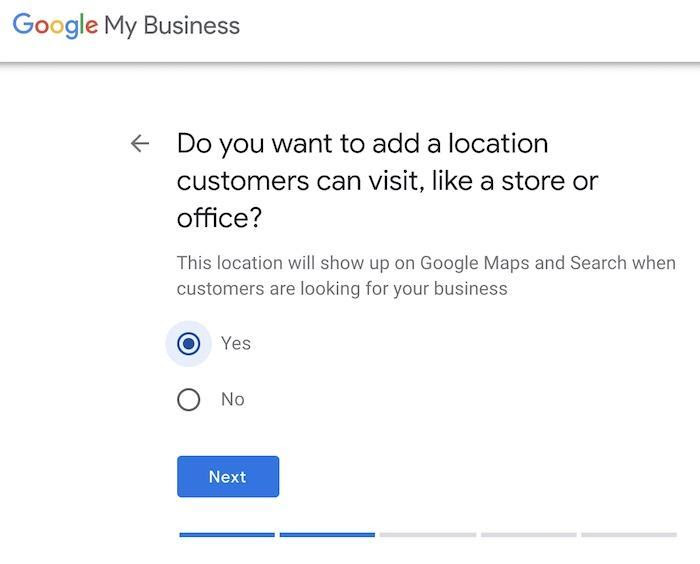
Step 4: Determine if Google Maps should display your company’s location.
If your company has a storefront or a brick and mortar site, you’ll probably want Google Maps to route clients and potential consumers to the exact location of your store or shop. In such scenario, when prompted if you wish to add a place, select “Yes.”
Do you have a physical location for your GMB setup?
If, on the other hand, you run your business from home, you’ll undoubtedly want to keep your location confidential. In that instance, selecting “No” makes more sense.
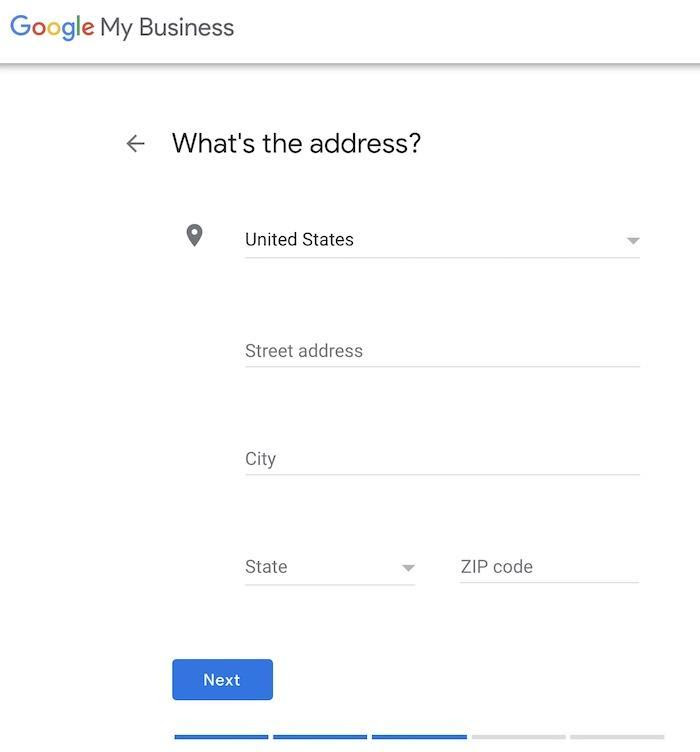
Step 5: Enter your company’s address.
If you want to display your company’s location, enter its address now. If you already selected not to display location, you can skip this step.
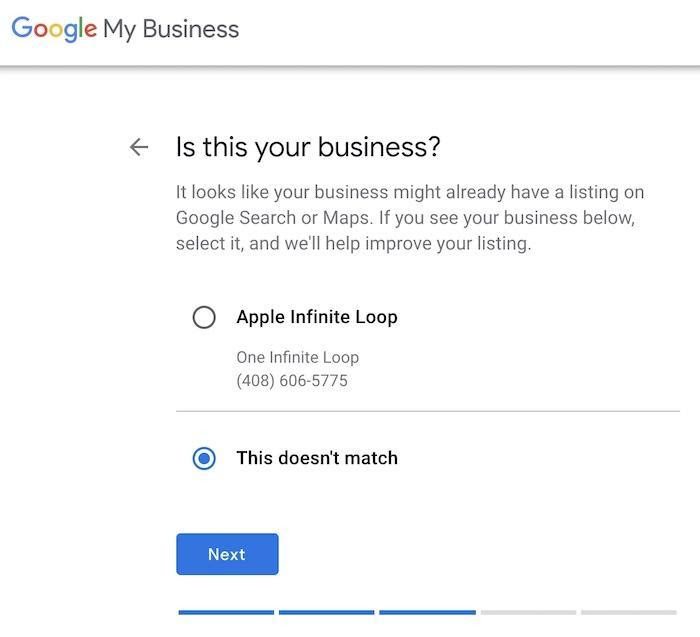
Step 6: Look for possible matches.
As previously stated, your company may already be featured on Google Maps and Google My Business. If Google finds any listings that match your address, it will display them.
If the discovered listing belongs to your company, you must claim and validate it. If not, proceed to pick “This doesn’t match.”
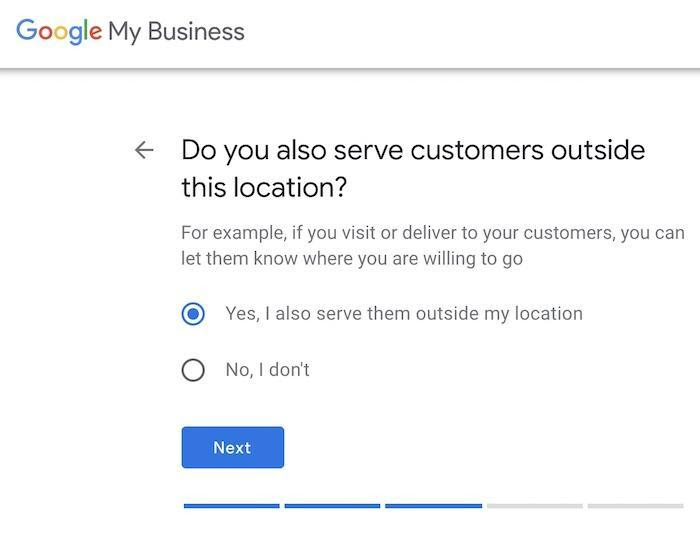
Step 7: Determine your service areas.
Does your company serve consumers who live outside of your immediate vicinity? If so, notify Google and proceed.
You’ll be asked to specify the locations you service.
Instead of individual towns and cities, you might choose to enter county names.
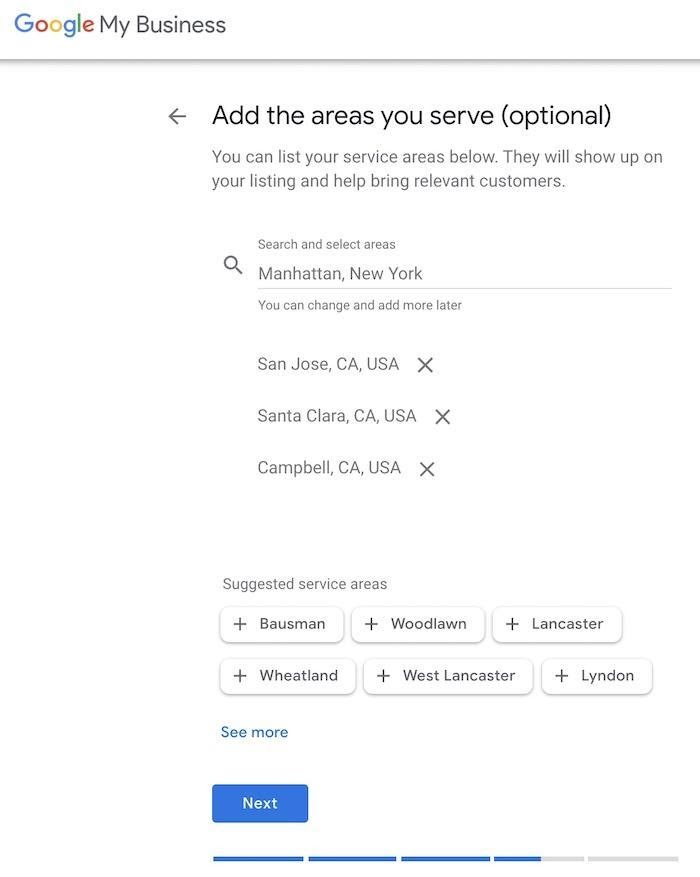
Lorem ipsum dolor sit amet, consectetur adipiscing elit. Ut elit tellus, luctus nec ullamcorper mattis, pulvinar dapibus leo.
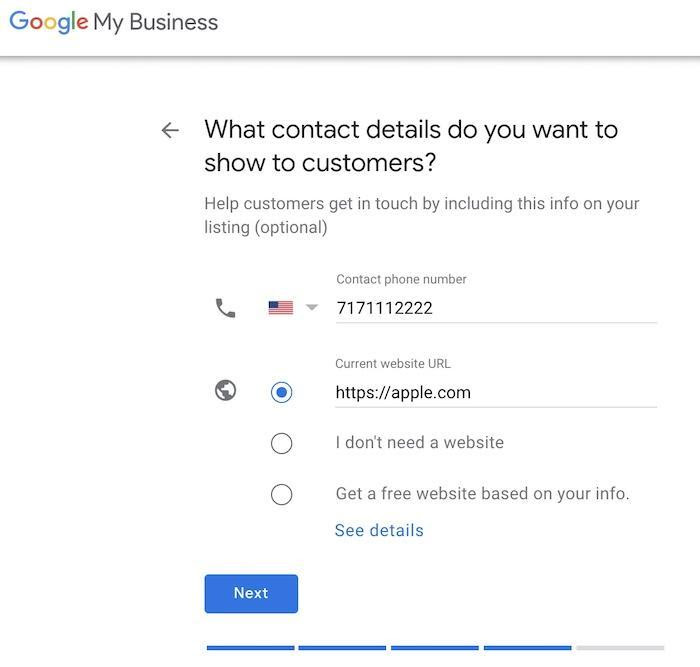
Step 8: Include your contact information.
Enter your company’s phone number and website address. Keep in mind that this is the phone number that will be displayed publicly by Google. As a result, it’s advisable to use your business phone number rather than your personal phone number.
If you don’t already have a website, Google can design a simple one for you. Simply choose “Get a free website based on your information.”
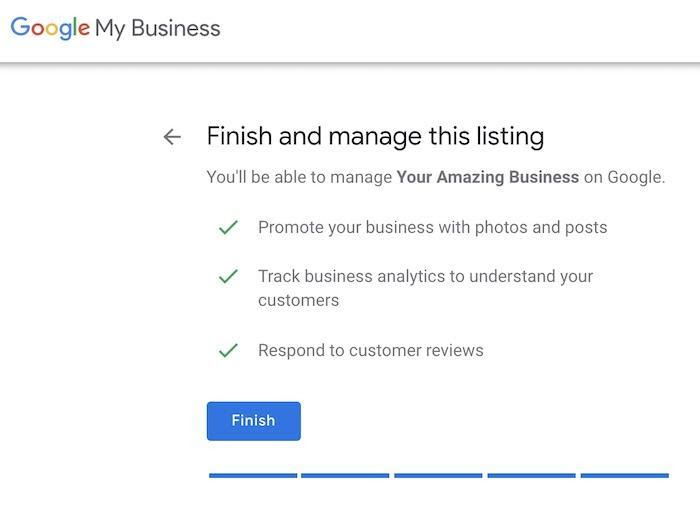
Step 9: Complete and validate your business on Google Maps.
To finish the process, click “Finish.”
You must still prove that you are the owner of the firm as claimed. Google will present you with five verification alternatives. The five are as follows:
- Google will send you an actual postcard.
- Email – An email with a verification code will be sent to you.
- Phone – You will receive a call from Google with a verification code.
- If you already have a Google Search Console account and a validated website, this option is available.
- Bulk — Select this option if your company has more than ten locations.
Step 10: Fill in the blanks with your company’s information.
Finally, GMB will let you personalise your business page. This includes entering your business hours, writing a description for your company, enabling messaging, submitting images, and so on.
This is followed by another page where you may add extra information, such as co-managers and a business logo.
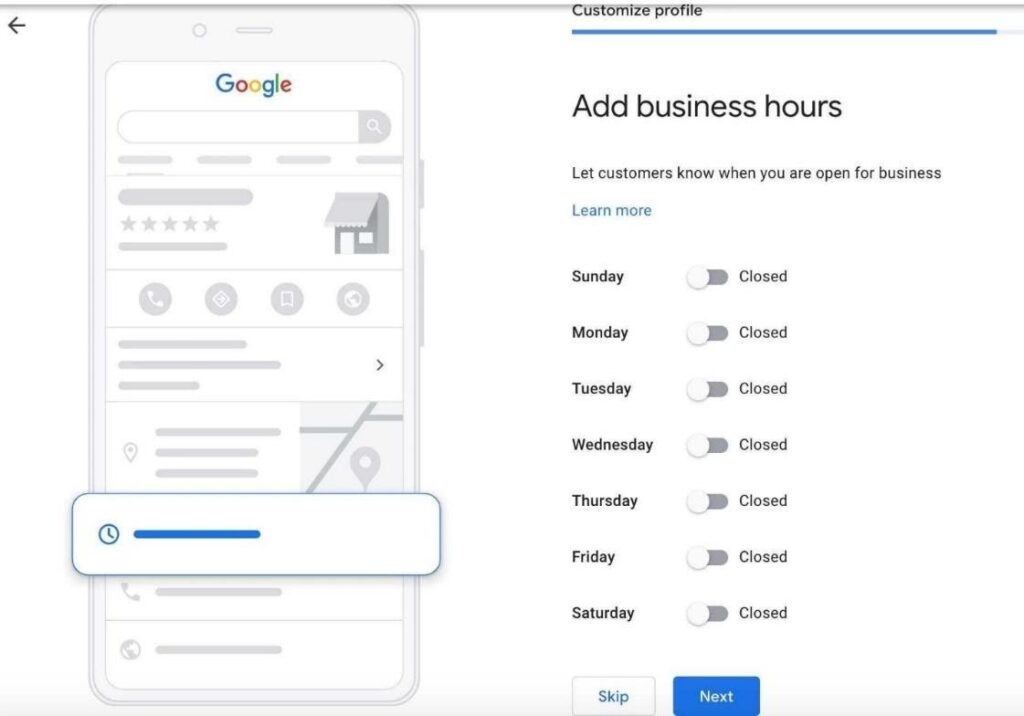
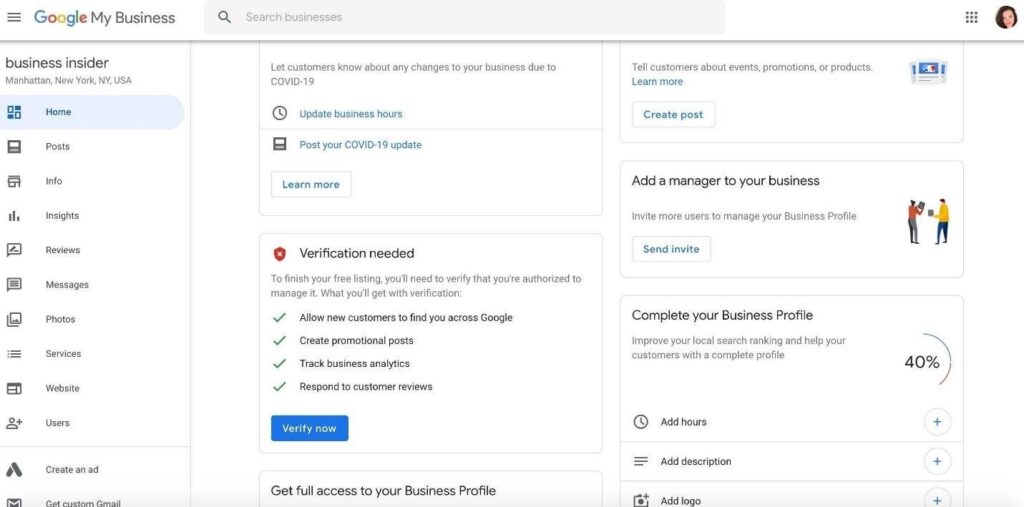
Is It Worth It to Advertise on Google for My Business?
Google My Business is well worth the investment. For starters, it adds your company to Google Maps, which improves both physical and online visibility. Second, GMB allows you to present as much information about your company to your customers as possible. Google My Business also allows you to browse and reply to consumer reviews and feedback. At the end of the day, GMB not only increases your customer base, but also your interactions.
Why isn’t my business listed on Google Maps?
If your company listing does not have a location authority, it will frequently not appear on Google Maps. For the business to appear on Maps, you must enable location.
Otherwise, it will only appear on Google Maps if a searcher is standing directly in front of your business when searching for it on Google Maps.
Make Better Use of Google Maps
Google Maps is only the first step in launching a great search engine optimization strategy. It must be combined with a decent website that can be found on Google Search, as well as conscious optimization work, in order to maximise your clickthrough rate and sales.

Is SEO a Dying Sector?
The same question is posed to digital marketers year after year. ‘Does SEO have a future?’ Is it a dying trade?’
When this rhetoric rears its ugly head at the end of the year, it astounds me. I’m wondering why SEO is getting so much attention. The unequivocal response is no. The SEO industry is not extinct. In fact, I believe SEO will grow in importance over the next 5-10 years. As more firms move to an online model, and as more governments encourage SMEs to learn more about digital tactics, SEO will become more valuable. Digital marketing is a mash-up of numerous channels, and I feel SEO has been and continues to be neglected.
The SEO sector has been tainted with a brush that should have been left in the early 2000s, whether due to a lack of expertise or otherwise.
Why are people claiming that SEO is no longer relevant?
The simple answer is a lack of comprehension. SEO, which was quickly followed by SEO specialists, has become enormously sophisticated. And I understand why. Some aspects of SEO are exceedingly difficult to understand. When you mention faceted navigations or PWAs, the ordinary site or business owner’s eyes will start to glaze over.
These are the topics that lead the general public to feel that SEO is a dying industry. Another factor to consider is that individuals want to rank at the top of Google without having to pay for SEO. I believe that SEO is underappreciated by the general public (IMO). They’re simply too complex for individuals to absorb in a short period of time. The simple alternative is to switch to PPC, social advertising, or email marketing. All of those play a significant role in any SEO campaign.
Likewise, vice versa. SEO is a black art, which I believe should be abandoned. Only a few will be able to use it. It isn’t only for the rich; it’s for everyone. But, like with anything, not everyone has the time, and not everyone is interested in studying it.
Is SEO still relevant?
When the official announcement of COVID and lockdown 2.0 came about, digital marketing (and marketing spending) came massively under fire. However, SEO demonstrated how valuable it could be to an organisation when physical store visits were forbidden.
The outcomes you can achieve from SEO are sustained by allocating a monthly budget to it. So, if you decide to lessen your on-page SEO or link-building activities, you should expect a drop in organic traffic and ranks. Obviously! So, yes, absolutely, SEO is especially vital. Even during pandemics, Google will remain the most popular search engine.
Do the major search media outlets make mistakes?
Every journalist has one goal: to get as many people to look at their work as possible. Does this imply that the SEO sector makes mistakes from time to time? Absolutely. It’s the same as any other industry throughout the globe.
If one popular search outlet publishes an article proclaiming, ‘Is SEO Dead?’ – trends will arise. It’s entirely natural. During these moments, I recommend paying attention to the search engine result pages (SERPs). If you’ve been watching your competition all year, you’ll notice any changes to their SEO approach.
Forbes would not be my first option for determining whether SEO is dead. I’d rather experiment with firms like Search Engine Journal. Alternatively, you can rely on prominent Twitter feeds to acquire the most up-to-date information. You can find the official Google Twitter feed in this article I wrote about the Google algorithm…
It's not only about keywords and rankings.
It isn’t, believe me. I know at least 20 SEOs who are experts in extremely specialised areas of search engines and their signals who would disagree with this statement.
SEO is the process of developing a website for a company that solves all of their target audience’s needs. It’s all about the experience, whether it’s with a product or service, or with useful content. Conversions, traffic growth, increased rankings (yeah, it’s a component of it), brand exposure, PR, online authority, and income are the end results of that experience.
You’ll never realise the benefits of SEO if you look at it in isolation. You could, but it’s not the whole picture. SEO has helped millions of businesses thrive online all over the world.
Paid marketing vs. natural search
When the debate over PPC vs. SEO comes up, I always find it fascinating. I won’t go into too much detail concerning PPC vs. SEO because a fast Google search will tell you everything you need to know. But here are my two pence…
SEO and PPC (or any type of paid marketing) should be used in combination, not alone. If you need short-term traffic to a page that you’ve just spent a week creating and optimising for SEO, PPC can help. If you want to gradually eliminate your reliance on paid ads and rely solely on organic visitors, SEO can help.
That brings me to my next point….
Paid search and SEO are linked via KPIs.
What is your primary objective as a marketer? Whether you work for a client or in-house? My goal is to get as many visitors as possible to visit my website or specific pages. What I do should be determined by the best path for growth. Whether I used PPC and paid social in conjunction with SEO, or whether I employed e-mail marketing. It makes no difference.
SEO continues to play a significant role in driving revenue and growth. However, no marketing channel should be considered in isolation. Everything should function as a whole. You’ll obtain considerably better outcomes if you focus on your company’s key performance indicators (KPIs) rather than specific rankings or budgets.
Is Google suffocating the SEO industry?
This is something I can believe in.
Since I began my practice more than 4 years ago, there has been a continuing struggle between Google and SEOs. The power struggle and mystery surrounding Google’s algorithms has long seemed to put SEOs on the defensive. Google has worked hard to improve its algorithms in order to make organic search more credible for users. Google wants consumers to search for a question and get the best answer possible. On the surface, that appears to be quite straightforward.
You’ll win if you create exceptional content that addresses your customers’ questions. You’ll do exactly what Google requests. I wouldn’t have a job if it were that simple. SEO is interesting because of the subtleties of search engines.
However, it is far from dead, and Google is merely attempting to improve the user experience, whether or not at the expense of an online business. They are unconcerned.
Why isn't SEO a dying industry?
COVID has shown that maintaining your business online might mean the difference between profit and failure. With a significant increase in online commerce, it exposed the companies that invested in SEO and those that did not. This demonstrates that SEO is not dead. It’s just not as popular as Google Ads. Or perhaps Facebook advertisements.
What you should realise is that SEO is an essential component of any digital marketing strategy. Sometimes you don’t realise how/why, which is why SEO and Google’s algorithms education is critical.
Survival Advice
My advice for dismissing headlines that proclaim “SEO is a dying industry” is to simply ignore them.
Don’t be concerned about what journalists or other SEOs say. Concentrate on what works best for you and your company. Whether you own a small, medium, or large company, there is always room for growth. Is SEO usually the best (or first) option? No. No, not always. But, do I believe it is always present? Absolutely.
SEO's Future
At best, the future of SEO as an industry will be stable, but I expect massive growth in the next 5-10 years. SEO will become a more widely understood marketing practise. I anticipate there will be an influx of organisations that want to include SEO into their operations or individuals who want to learn the art of website ranking.
If you’d like to schedule a 15-minute chat with me, I’d be happy to show you how SEO may improve your business.

How does the Google Algorithm Work?
Google’s search algorithm is one of the most important technologies ever made. 5.6 billion Google searches are made every day, so it’s safe to say Google has a big impact on the world and on your business as well.
But what is the Google Search Algorithm, and how does it work? And, most importantly, how can you get more people to come to your site regardless of it.
This guide tries to make sense of the mysterious Google Search Algorithm trying to answer common questions such as;
- What is the Google algorithm for search?
- How does the Google Search Algorithm go about its business?
- When people search for things on Google, what are the things that make them show up?
- A note about changes to Google’s algorithm.
- Where can you find Google’s official news?
People talk about the Google Search Algorithm when they talk about how Google ranks things. Many factors are taken into account when it comes to ranking a website. These include keywords, usability, and backlinks.
SIDENOTE. Google has a LOT of different search algorithms that work together to give the best results. People talk about Google’s search algorithm a lot when they talk about its ranking algorithm, and we think that’s what most people mean when they say that.

How does the Google Search Algorithm go about its business?
Google’s algorithm is very complicated, and it’s not clear how it works. It’s thought that there are more than 200 factors that go into how a website is ranked, but no one knows them all.
There is always a new algorithm, so even if they do, it doesn’t matter. Google usually makes changes to its algorithm six times a day. Up to 2,000 times per year.
Google, on the other hand, does give some tips on how to do well in its search. You’ve just got to stay with your finger on the pulse!
When people search for things on Google, what are the things that make them show up?
What comes to mind when you think of a “search algorithm” when it comes to search engine optimization (SEO)? In other words, how does Google decide which pages to rank and in which order?
If we look at Google’s “How Search Works” page, we can see some of Google’s most important ranking factors:
- Backlinks
- Freshness
- When someone talks about a certain word,
- A user’s experience
- Subject matter experts
Let’s break these thing down a bit…
First, there are back links.
Google wants to show pages where “well-known websites on the subject” link to the page. In simple terms, it wants to see backlinks from well-known websites that are also relevant to your topic.
Link building is what you do to get these links, and it’s one of the most important things you can do to get Google to trust and show your site. This has always been the most important thing for Google to look at when deciding whether or not a site is trustworthy.
The backlink profile of your page and the backlink profile of your competitors can help you figure out if links are keeping your content from getting more traffic.
The first thing you need to do is enter the URL of the page you want to rank into Ahrefs’ Site Explorer. You’ll see how many backlinks and referring domains (websites that link to your page) it has. If you visit the site explorer you can see a demo on how it works.
Once you’ve done that, go to Ahref’s Keyword Explorer and enter the main keyword you want to rank for on that page into the search box. Then, scroll down. You’ll find the SERP overview section, where you can see how many backlinks and referring domains your competitors have. You can also see how many backlinks and referring domains your own site has.
The more backlinks that your competitors’ pages have, the more likely it is that you need to focus on getting more links to rank above them.
Here are some ways to start building links:
- Guest posting.
- Making things that can be linked to (“linkable assets”)
- Links that don’t work (AKA “broken link building”)
MY EXPERT TIP:
In order to learn more about the backlink landscape of your keywords and what kind of links you need to rank, look at what domains your competitors have that you don’t. This will help you figure out what kind of links you need in order to rank. In Ahrefs, type in the top three competitors for your target keyword into its Link Intersect tool, and your page into the “But doesn’t link to” box.
In the “Show link opportunities” box, hit “Show link opportunities.” You’ll see all the sites that link to other pages but not yours. These are the first places you can try to get links from.
Expertise in the field (AKA “Topical Authority”)
If a lot of people like a site for a certain type of search, Google wants to show it. Those are the sites that have more, important information about queries that are related to the one being looked for.
People “seem to value” backlinks, but Google doesn’t say what it means. We’re safe to say that topical backlinks are a part of it. So in addition to writing a lot of related content, you also need to get links from sites that are relevant to your topic.
Suppose you want to rank for “best protein powder.” If people also come to your site for content on topics like the following, Google may be more likely to rank you for it!
- Best time of day to eat protein
- Is it OK for pregnant women to have protein powder?
- How is protein powder made?
- What are the benefits of protein powder
In addition to having content on these topics, you should also try to get backlinks to the content that are relevant to them.
Google and its users may think you’re an expert on the subject if you write a lot of related content and link to other content that’s relevant to the subject. This could help you get more traffic from search engines. There are a lot of things to think about when it comes to how your site is going to be ranked.
Fresh is best!
“Content freshness” refers to how “fresh,” or up-to-date,” the content on your site is. When did it last get updated?
This factor is more important for some queries than others. Search engines like Google usually put results that have been published in the last 24 hours at the top of the list when people search for news.
It doesn’t matter if you search for a topic that doesn’t need to be updated very often, though. Things like “storage units”
The reason for this is that good storage unit needs today are a lot like they were two years ago. So it doesn’t make as much of a difference how recently it was written or how old it is. If you write a guide like this one you’re currently reading, it is called “evergreen content.” That is, content that won’t need to be changed very often, or for a long time.
When you’re trying to figure out how important freshness is for the keywords you want to target, you should always look at the SERPs for that keyword. Is Google seemingly giving more weight to new content? If so, you’ll need to keep the piece up-to-date to have any chance of staying at the top.
When someone mentions a certain word (“keyword mentions”)
It’s one of the things Google looks at: “the number of times your search terms show up on the page you want to rank.”
If you can, try to use your exact keyword several times on the page, including in places like:
- The page name/title.
- Subheadings -you must have at least one of them.
- The page’s web address, its URL
- The first paragraph.
However, I don’t think you need to worry about keywords after that. This is because you’ll naturally use the keyword you’re trying to rank for in your content as you write about it.
The words “evergreen content” appears many times in my post on evergreen content even though I didn’t do anything to make this happen. It just…comes out in natural “conversation”.
Instead, pay more attention to making sure your page meets the searcher’s needs and answers their question. In other words, make sure that you’ve covered everything that searchers might want to know about your site.
In its “How Search Works” page, Google emphasises how important this is. This is why…
A lot of people don’t want a page with the word “dogs” all over it. That’s why, when algorithms look at a page, they look for other things that are related to the word “dogs,” like pictures of dogs, videos, or even a list of dog breeds.
To do that, you can use Ahrefs’ Content Gap tool to find subtopics of a given keyword that you should talk about on your page. Click “Content Gap” on the left. Plug your site into Site Explorer, then click “Content Gap.”
Next, go to Google and search for the keyword you want to target with your page. Pull the top three to five URLs that match the goal of your page (e.g., if your page is a blog post, choose other blog posts).
So that you can see what keywords are used by your competitors, plug in their URL(s)…. Then, click “Show keywords.”
Plus, when you do this kind of content gap research, you might also come up with ideas for new articles that are related to the one you’re working on.

The user experience
Whether the page has a good user experience is what Google says it is interested in. But what makes for a good user experience?
There are a lot of things that make up user experience (UX), like the following:
- The speed at which a page loads (Google recommends under two seconds)
- Interstitials like ads or pop-ups aren’t taking over the screen
- Internal links and navigation that are easy to use
- Mobile-friendliness
- The design of the site itself
- Having a meta title and description that match search intent (meta tags etc)
- And so on…
Speed has become more important to Google in the last few years. In the summer of 2021, Google made a big change. CWV (Core Web Vitals) is a kind of speed test that Google has made more important.
Using Ahrefs’ Site Audit, plug your site in, and then click on the “Performance Report” tab. You can check your CWV and learn how to improve your site’s performance. CWV scan must be turned on in the setting. At the top of the report, you’ll see a note about this.
Make sure CWV can use the Google API. Then run another scan of your site. When it’s done, you’ll get a report that shows which pages need work and which pages have mistakes.
When you click on the number next to “Needs improvement” or “Poor,” you can see those pages. There is a tool that will show you which pages don’t meet the Lighthouse Score or the CrUX performance. These are page speed scores from the CWV report.
If you want to learn more about how to make your site better for users, contact me for a more in-depth chat
A note about changes to Google's algorithm.
Google changes its algorithm almost every day, and it releases major updates two to three times a year that can have a big impact on how well your site is ranked.
Things change. If you don’t know what Google is looking for when it comes to ranking your site, you might not be able to get on the first page of the search results and could even have your site penalised!
Some of the most important Google changes are:
- Update on Intrusive Interstitials
- Mobile-First Indexing (also known as “Mobilegeddon”)
- RankBrain
- Panda
- Penguin
- Hummingbird
- Pigeon
This is FAR from an exhaustive list – these are just the main ones I’ve encountered where clients have typically had major issues!
Where can you find Google's official news?
There are a lot of different ways that Google tells people about changes to its algorithm, here’s just a couple that I use to keep up to date, and be able to advise clients properly…
- This is an article about how Google’s search engine works.
- Google’s Twitter Page
- Google Search Central has a YouTube account here.
If you want to stay up to date on what Google is doing with its algorithm, it also has regular office hours called Google Search Central, which you can sign up for. There, people like John Mueller, a senior webmaster trends analyst for Google, will be able to answer your questions right away.
The last thing…
There are a lot of moving and complicated parts to the Google Search Algorithm, and it changes all… the… time! However, its main goal of giving the best results for a search query hasn’t changed at all.
In spite of all of Google’s changes, the basics of SEO haven’t changed much since search engines first came out. If you pay attention to the information you learned about in this article, you will be able to get on the SERPs eventually!
In short:
- Content that is high-quality and well-formatted should match the search intent of your keywords.
- When you write something, make sure it’s up to date.
- Make sure your site is easy for people to use.
- Build links that are relevant to the subject at hand, not just general links.
According to Google, these are the things it looks for in a search algorithm.
Feel free to share this with whoever needs to read it, and if you’d like more help with your own SEO, feel free to reach out. I’m always happy to share my expertise!
